Home | IOT
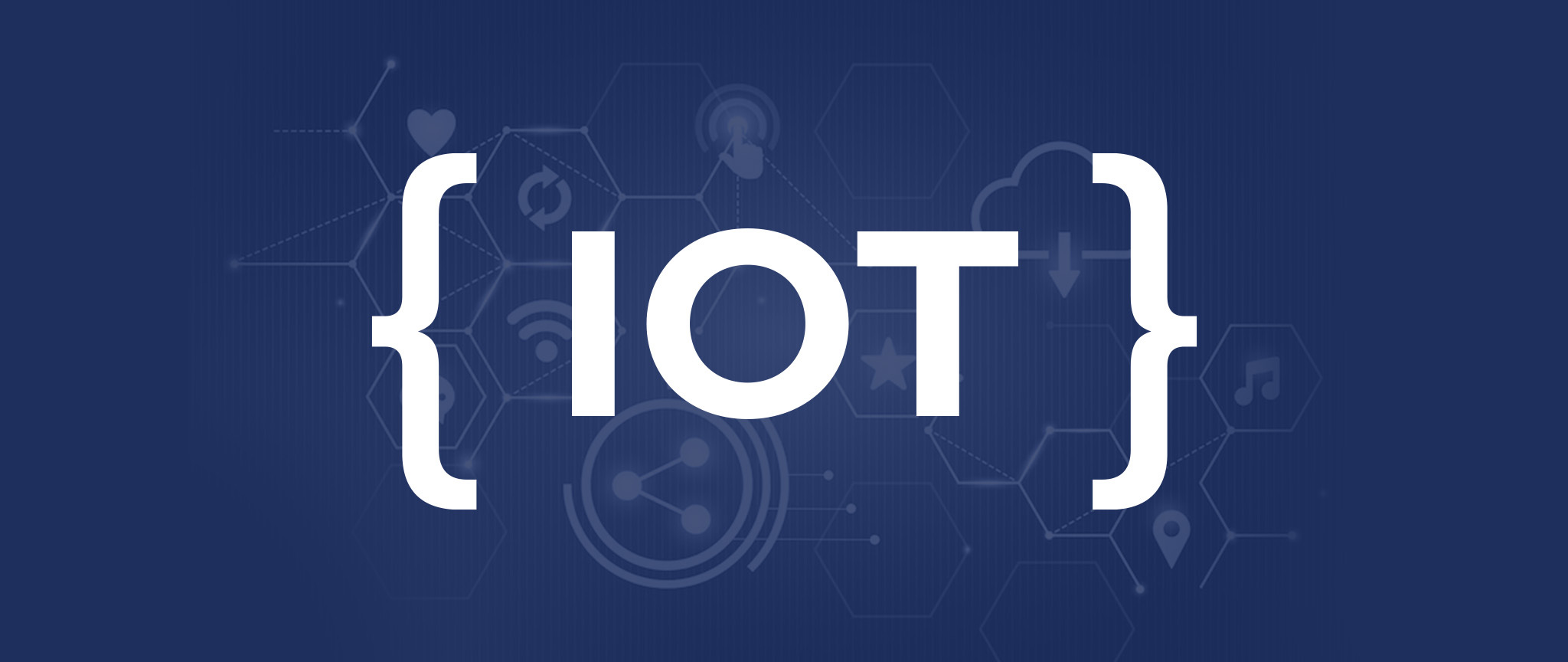
Internet Of Things
- Course level: Intermediate
- Category: Coding
- Language: English
- Age: 13+ years
- Course: IoT
- Cost: $30/hr.
- Duration: 40hrs
Kid's Learning Journey
- Apply in real world applications
- Learn through challenging problems
- Practical experience handling Robots
Why this course?
- The student will get hands-on practise during this session and will know the features and the GPIOs of the board.
- The student can design their own Robot using Raspberry Pi.
- Raspberry Pi is a great tool for kids to learn about computers and computer coding.
- It also brings out the creative minds of the kids.
How do we teach?
- All the concepts have been taught through practical applications.
- The focus is not on completing the course in a stipulated time BUT ensuring that the kids understand the concepts at their own pace.
- Kids apply the learnings in building real-world applications using Arduino which is the foundation of robotics.
What is the outcome?
- The student may be able to use the GPIOs of Raspberry Pi efficiently.
- The student may be able interface the I/O peripherals with Raspberry Pi.
Course content
40 SESSIONS*
- Overview of Raspberry Pi
- Introduction to Raspberry Pi
- Installation of OS.
- Features of Raspberry Pi.
- Pin description of Raspberry Pi.
- Getting started with Raspberry Pi
- Input and Output Interfacing :
- Interfacing of LED with Raspberry Pi (OP – Buzzer)
- Control LED using push button / switch with Raspberry Pi (IN- Button, OP-LED)
- Interfacing of LDR with Raspberry Pi (IN-LDR, OP- LED)
- Connecting Buzzer with Raspberry Pi (OP – Buzzer)
- Potentiometer with Raspberry Pi (IN – Potentiometer, OP- Buzzer)
- LCD interfacing with Raspberry Pi (OP – LCD)
- Keypad interfacing with Raspberry Pi (IN- Keypad, OP – LCD)
- OLED display interfacing with Raspberry Pi (OP – OLED)
- Pulse rate sensor with Raspberry Pi (IN – Pulse rate sensor)
- PIR sensor with Raspberry Pi (IN – PIR sensor)
- IR sensor with LCD display interfacing using Raspberry Pi (IN – IR sensor, OP – LCD)
- Ultrasonic sensor with LCD display interfacing using Raspberry Pi (IN – Ultrasonic sensor, OP – LCD)
- Temperature sensor with Raspberry Pi (IN – Temperature sensor)
- Accelerometer with Raspberry Pi (IN -Accelerometer)
- GPS module with Raspberry Pi (IN – GPS Module)
- Pressure sensor interfacing with Raspberry Pi (IN – Pressure sensor)
- On/Off motor control using switch with Raspberry Pi (IN – Switch, OP- Motor)
- Servo motor interfacing with Raspberry Pi (OP- Servo Motor)
- Speed Control of DC Motor using Raspberry Pi (IN- Potentiometer, OP- Motor)
- Direction control of DC Motor using Raspberry Pi (IN- Switch, OP- Motor)
- Projects:
- Obstacle detection (IN- Ultrasonic, OP- LED or Buzzer or Motor)
- Home Automation (IN – Light sensor, Temperature sensor, OP – Light, Fan)
- Air pollution monitoring system (IN – MQ 135, OP – OLED)
- Smart Trash Can using Raspberry Pi (IN- Ultrasonic, OP- Servo Motor)
- Smart door lock system (IN – Motion Sensor, OP – Motor)
- IoT based weather station (IN – Temperature, Humidity Sensor, OP – LCD)
- IoT based water flow meter (IN – Liquid flow sensor, OP – Mobile)
- Patient monitoring system (IN – Pulse rate sensor, OP – Mobile)
- Intelligent parking system
- IoT based agriculture automation system
- Hand Sanitizer Dispenser
- Standalone Robot:
- Obstacle detection Robot using Raspberry Pi
- Pick and place robot using Raspberry Pi
- Wireless Robot:
- Mobile application development using MIT App inventor
- Bluetooth control robot with Raspberry Pi
* It may vary based on child’s learning pace.
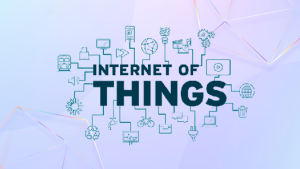
Course Includes:
- 40 hrs 1:1 Training
- Raspberry Pi with Python
- Multiple practical projects
- Certificate of Completion
Course Requirements:
- You should be excited to learn coding, and ready to take action!
- Python prerequisite knowledge required
- We will help you learn as we prompt you with practice activities.
